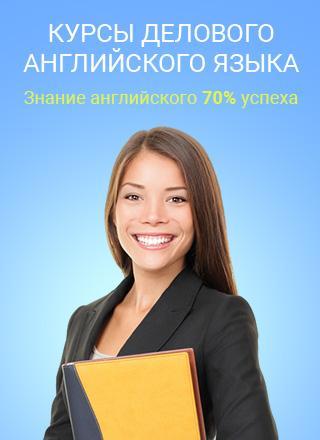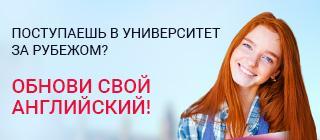Дифтонги в английском языке
Иностранный язык сложен именно звучанием и произношением, английский не исключение для русскоговорящих учеников. Усложняет ситуацию такое понятие как «дифтонги» - сложные звуки, не имеющие аналогов в русском языке. Всего вариантов произношения гласных звуков три: монофтонги, дифтонги и трифтонги. Из названия понятно, что тут один, два и три звука, произносимых слитно, без деления на буквы.
Монофтонги, дифтонги, трифтонги
- Монофтонги. Обычное произнесение гласного звука, привычное нашему уху. Может быть коротким или длинным, в английском языке из всего 12. На протяжении всего произнесения буквы, артикуляция не изменяется. В русском языке, для сравнения, все буквы произносятся таким образом. Относительным исключением является понятие «неоднородные» монофтонги, когда буква слегка меняет отзвук, в зависимости от стоящей рядом согласной. В словах «мал» и «мял» будет одинаковый гласный звук [а], но из-за мягкости первой буквы образовывается образное начало [i].
- Дифтонги. Встречаются во многих языках мира: английском, французском, чешском, немецком, итальянском, испанском, японском, армянском и многих других. Нет их только в венгерском, русском и классическом японском, некоторые понятия заимствуются из словаря других стран и приходится подбирать похожее звучание. Чаще всего двойной звук разбивается на 2 монофтонга, и они произносятся отдельно. По характеру звучания дифтонги разделяются на восходящие (первая гласная слоговая, или сильная) и нисходящие (первая гласная слабая). Бывают и равновесные, состоящие из сильных или слабых звуков, встречаются такие в латышском и нивхском языках. Можно выделить два вида дифтонгов: фонетический (по написанию слова) и фонологический (по его звучанию). На письме его обозначают отдельным знаком – диграфом, он не является частью алфавита и представляет собой устойчивое сочетание. То есть звучит одинаково во всех случаях. К примеру, дифтонг «eu», взятый из немецкого языка. По отдельности буквы читаются «э» и «у», а вместе всегда «ой».

- Трифтонги. Еще более сложной конструкцией обладают тройные сочетания гласных звуков, на письме они объединяются в один слог, а звучат чаще всего с длительностью дифтонга. Встречаются трифтонги в тех же языках, что и двойные звуки и делятся на 3 группы по структуре:
- восходящие, когда последняя гласная считается вершиной слога, она сильная;
- восходяще-нисходящие, сильная располагается между двумя слабыми;
- нисходящие начинаются с сильной гласной.
Особенности английского языка
Самый популярный для изучения в наших школах – английский, затем идут французский, немецкий и испанский. Последние годы активно набирает популярность еще и китайский. Изучать английский язык несложно, нужно только соблюдать ряд правил, и систематически проводить занятия. Грамматика и фонетика пестрит правилами и особенностями. На первых порах читать по-английски трудно из-за многочисленных исключений, особенных сочетаний букв. Примерно после полугода интенсивных регулярных занятий многие правила начинают восприниматься как норма.
.jpg?1506947149107)
Дифтонг [ei]
Первый звук или ядро дифтонга схож по произношению с русской «э», но массив языка сильнее округлен. А губы сильнее растянуты. Вторая часть звука заставляет нас прижать язык к зубам верхней челюсти и небу, что дает нам звук, похожий на «й», но более короткий. Звучит ядро при растянутых губах и со слегка приподнятым языком, затем с эффектом скольжения приподнимается язык на звуке [i], получается среднее между [i] и [ə]. Дифтонг может представляться в словах такими буквами:
- В открытом слоге ударной «a», как в словах «save», «game»;
- Сочетанием «ea», к примеру, в слове «great»;
- «Ai» встречается в словах «pain», «rain», «wait»;
- «Ey» также читается, в качестве примера слов «grey»;
- «Ay», как в словах «day», «pay», «tray»;
- «Ei» встречается в английском слове восемь – eight.
Важным моментом является правильное произношение второго звука – «й» не должен быть идентичен нашему, а являть собой среднее между [i] и [j].
Дифтонг [ai]
Звучание данного дифтонга не похоже на русское «ай». Первая часть, или ядро произносится более открыто, чем звук «а», ближе к [æ]. Язык прижат к зубам нижней челюсти, опускаем его максимально низко. Челюсть из опущенного положения поднимается в процессе перехода от ядра к дополнительному звуку. [i] в подобной паре короткое, тело языка поднято к твердому небу, прижимается к зубам. Звук короткий скользящий, произносится похожим на [ё].
Встречается дифтонг [ai] в открытом слоге или в конце слова и представлен следующими вариантами букв:
- Первый однобуквенный вариант – «y», в конце слова fly произносится именно таким образом;
- Еще один вариант дифтонга из 1 буквы – «i», в открытом слоге, как к примеру в словах «line» и «pride» или «wine»;
- Сочетание букв «uy» читается подобным образом в слове «guy»;
- «Ye» такие буквы встречаются в словах «bye» и «dye»;
- Комбинация «eye» является отдельным словом и переводится «глаз», но также может быть и слогом, как к примеру в «eyebrow»;
- Буквенное сочетание «igh» встречается во многих словах английского языка, оно всегда произносится [ai], для примера, knight, night;
- Заключительная комбинация «ie» произносится [ai], как в слове «tie».
Дифтонг [ɔi]
Если подбирать похожий звук из нашего языка, то это сочетание букв «ой», только вторая буква проговаривается наравне с первой. [о] произносится с округленными губами и слегка опущенной челюстью, кончик языка при этом касается зубов нижней челюсти. Далее происходит скольжение в яркий звук [й]. Дифтонг может обозначаться разными буквами при написании слов, встречается 2 варианта:
- Сочетание букв «oy» находится в конце слова, как например, «toy», «boy», «enjoy»;
- Напротив, буквы «oi» используются в середине или начале слова – «oil», «point», «noise».
Дифтонг [au]
Звучит дифтонг, как русской «ау», но не лесное протяжное, а как восклицание при ушибе. Тут второй звук короткий, неяркий произносится на приподнятой челюсти и с вытянутыми в трубочку губами, а первый требует широко открывать рот, растягивая губы в стороны. Дифтонг также представлен двумя вариантами буквенных сочетаний:
- С таким сочетанием букв «ou» слово становится тягучее и вязкое, произносится расслабленно – «pound», «cloud», «sound»;
- Подобные комбинации «ow» встречаются в популярный словах «how», «now», «town» и используются в речи достаточно часто.
Дифтонг [əu]
Достаточно сложный вариант для русскоязычных людей, не имеет аналогов в русском языке, похож на среднее между [оу] и [эу]. Первый звук произносится с приподнятой челюстью, зажаты между зубами языком и слегка вытянутыми в стороны губами. Ко второму все меняется, происходит эффект скольжения к [u]. Язык уходит слегка назад, а губы округляются. Такой дифтонг встречается достаточно часто и представлен в ударном открытом слоге буквой «о», в других ситуациях сочетаниями:
- Буквенная комбинация«ow» встречается в словах «show», «snow», «bow»;
- Распространенная ситуация – сочетание «ou» часто встречается в повседневной речи, к примеру, в словах «soul», «thought»;
- В словах «coat», «soap», «road» пара букв «oa» читается всегда, как [əu];
- «O» перед буквой «l»в словах «roller», «cold», а также в ударном положении перед другими согласными – «only», «tomb».
Дифтонг [iə]
Первый звук или ядро дифтонга более яркий «и», произносится приподниманием языка к небу и несильным растягиванием губ в стороны. При скольжении к [э] язык отодвигается немного назад. Дифтонг может представляться в следующих ситуациях:
- Буквы «eer» образуют дифтонг в словах «deer», «beer», тут буква «r» не произносится, остается только дифтонг;
- Схожая картина происходит в сочетании букв «ear», как в слове «gear»;
- Буквосочетание «ier» чаще всего встречается в заимствованных словах, к примеру, «fierce»;
- Комбинация букв «ere», как в слове «severe»;
- В слове «serious» сочетание букв «iou» также образуют дифтонг [iə].
Такой звук менее распространен и достаточно просто запоминается и произносится русскоязычными учениками.
Дифтонг [eə]
Он еще может обозначаться в транскрипции как [ɛə], на практике произносится достаточно легко. Ядро дифтонга по звучанию напоминает русский [э], но произносится более сдержано с приподнятой челюстью и растянутыми в стороны губами. Язык плоский и касается зубов и верхней и нижней челюстей. Второй звук выделяем интонационно, поджимая корень языка к мягкому небу, получается купольный звук, среднее между [ʌ] и [ə]. Данный дифтонг может быть представлен следующими сочетаниями букв:
- «Ear», причем как отдельно, так и в составе слов, к примеру, «bear», «swear»;
- «Are» в таком виде будет читаться иначе, только внутри слова появляется дифтонг – «care», «prepare»;
- «Air» является самостоятельным словом, обозначающим «воздух», но и может быть частью слова – «repair», «fire»;
- Все примеры можно запомнить и они не будут казаться такими сложными через полгода обучения.
Дифтонг [uə]
Заключительный дифтонг похож на русское «уэ», где первый звук является ядром, следовательно, произносится длительнее. А второй звук является чем-то средним между «э» и «а». Дифтонг простой в артикуляционном исполнении – [у] протяжная произносится с вытянутыми губами и оттянутым назад к мягкому небу языком. Затем язык напрягается и скользит к звуку [э], губы возвращаются в расслабленное положение. Подобное звучание будет у 4 вариантов буквенных сочетаний:
- «Ue» встречаются в слове «cruel»;
- «Ure» и распространенное слово «sure», или «cure» (лечить) и «endure» (терпеть);
- «Our» в качестве отдельного слова читает немного иначе, а вот в составе другого, как дифтонг, к примеру, «tour» или «gourd»;
- «Oor», причем сочетание букв «оо» является диграфом, но если они в связке с «r», то дифтонгом. В качестве примера слова «poor» и «moor».
Почему дифтонг не диграф?
Существует похожее по звучанию понятие – «диграф», их часто путают. Но они имеют принципиально разную структуры и непохожие свойства.
Диграф состоит из двух букв, но звук у них единый, а дифтонг напротив – звук двойной, а букв может быть и одна, и две, и три. Они встречаются во многих языках мира и достаточно просты в изучении, потому что не зависят от ударения и рядом стоящих букв. Исключение только одно. Сочетание гласных, когда первая относится к одному слогу, а вторая – к другому не является ни дифтонгом, ни диграфом и читаются они отдельно.
Самые распространенные диграфы английского языка:
- «Th» является камнем преткновения всех студентов и преподавателей и отличительной чертой иностранцев в Англии. Похожего звука в русском языке нет, поэтому мы его заучиваем специально. Называется он еще «межзубный с», а в транскрипции выглядит – [θ] (с) и [ð] (з).

- «Oo» читается, как [u], если не стоит перед буквой «r», тогда это дифтонг, указанный выше;
- «Sh» независимо от положения в слове и соседства читается, как русская «ш»;
- C диграфом «ch» ситуация похожая, только читается «ч»;
- «Ng» в конце слова дает звук, не имеющий аналогов в русском языке, называет «носовой н» и произносится прижав корень языка к мягкому небу;
- В сочетании «kn» первая буква не читается, получается чистый «н»;
- В таком виде внутри одного слога сочетание «ee» произносится, как «и»;
- Буквы «ea», стоящие в пределах одного слога рядом, создают звучание [и];
- Диграфов тоже достаточно много, тут представлены основные из них, так называемые, «безусловные».
Краткое заключение под занавес
Дифтонги и диграфы – явления для русскоязычных людей абсолютно незнакомое и непривычное, их следует запоминать наизусть, понимание приходит гораздо позже. Кроме них есть еще трифтонги и триграфы, имеющие правила прочтения и написания.
Сложность английского языка заключается в нескольких труднопроизносимых звуках, аналогов которых в нашем языке нет. Остальные очень похожи, поэтому научиться говорить по-английски можно с постановкой произношения и начальными знаниями грамматики примерно за полгода-год. Такого срока вполне достаточно, чтобы подготовиться для поездки в страну или прохождения собеседовании на должность с обязательным знание языка на начальном уровне.